# Navigate a user among several RWC conversations
# Add Conversation Starters (RWC)
Building one chat to solve one user problem is a good communication design because you get shorter and more focused conversation scenarios. However, once you created a set of separate chats, you need to facilitate how users access them. The Add Conversation Starters (RWC) Step template serves to bring separate chats into one and navigate among them. Like a concierge, Add Conversation Starters (RWC) creates an entry hall with several doors that lead to different chats on particular topics. Once a user chooses the conversation topic, they get to the chat dedicated to dealing with it.
To make it work, first, build separate chats and activate them to get their RWC URLs. Then build an RWC Flow with Add Conversation Starters (RWC) Step on its tree. In this Step, create a Conversation Starter card for every problem-focused chat and provide their URLs. The Add Conversation Starters (RWC) Step sends a user a message with Conversation Starter cards to choose from. Once the user clicks the card with the topic they need, the respective chat opens.
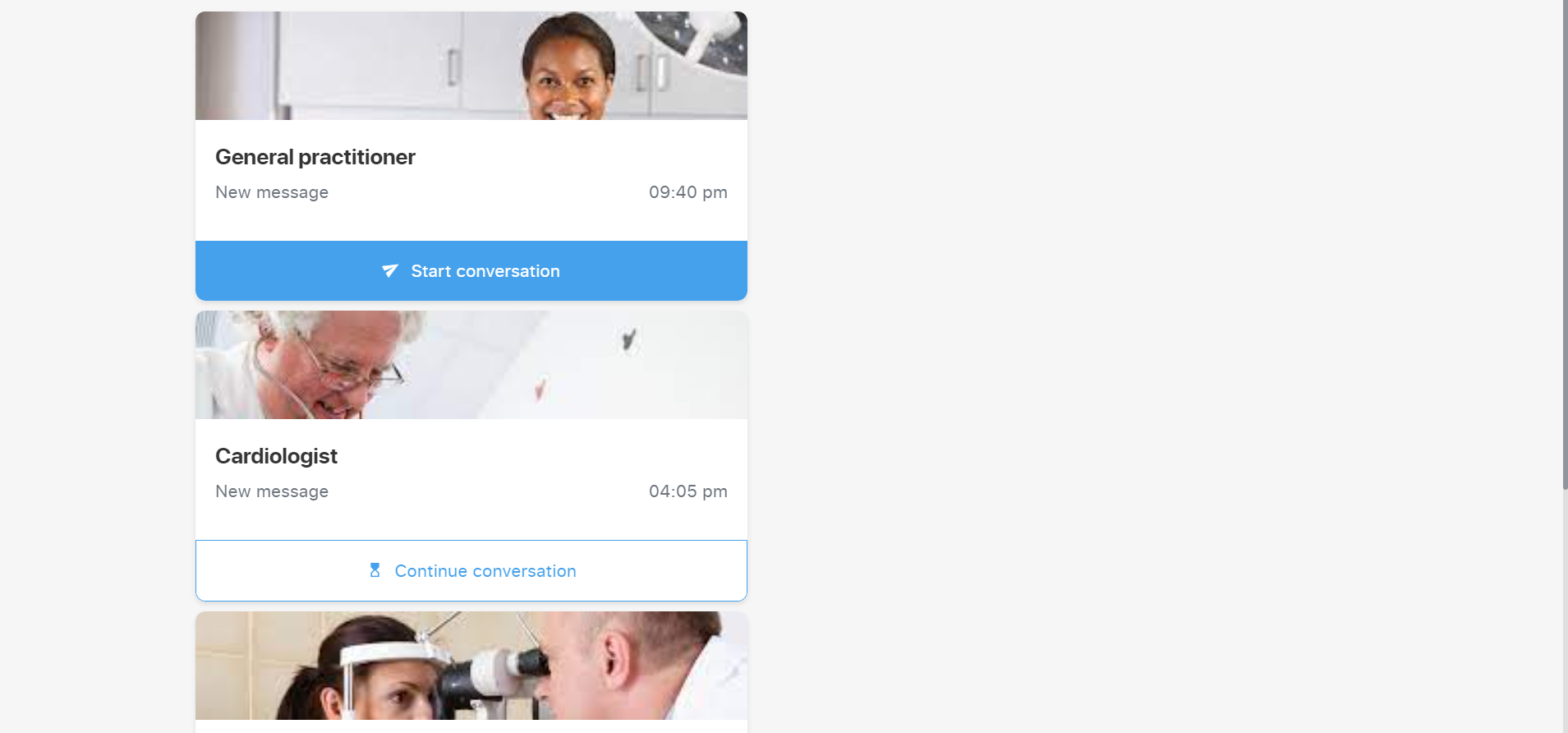
The Conversation Starters setup allows the user to take part in parallel conversations at a time. For example, the user can choose a Conversation Starter card to schedule an appointment with one doctor, check the available slots, get back to all Conversation Starters, choose the Conversation Starter card for another doctor, check the slots there and only afterward book appointments in each chat of every doctor. By the way, to share the info about one user among doctor chats, you can add Generate Session URL (RWC) to the Flow tree above the Add Conversation Starters (RWC) Step.
The Add Conversation Starters (RWC) Step template serves to structure your conversation topics well and lets your users seamlessly navigate and switch chats.